How to start a YouTube channel

Are you thinking about plunging your business into the deep realm that is YouTube? Fear not, it’s not too late. You’re actually making a smart move. YouTube is still the second most visited site after Google, and since its launch in 2005 to just one year later, the platform accounted for 60 per cent of all online video views. 15 years later to today, YouTube is the primary go-to for all internet users seeking video content. Now, why wouldn’t you want to be a part of that? While we understand how daunting it may seem, we want to advise you against falling at that first hurdle, and show you what to do next when it comes to using and taking full advantage of what YouTube has to offer. Here is how to start, and succeed on the video-sharing platform.
Why to start a YouTube channel
YouTube’s audience is incredibly broad and this can most definitely do your business a favour or two due to the fact that you can reach users way beyond your own indented target audience. By nature, YouTube is simply a video-sharing platform, and that’s what you’ll be uploading: videos!
If your business could benefit from a few bite-sized commercials to attract customers, and if on top of that you have video editing skills or access to someone who does, then there is no doubt that you should upload your video to YouTube. If you have a product that needs some explaining, like a DIY art frame to homemade Christmas pudding or anything else really, YouTube is where customers tend to look for step-by-step visual tutorials and ‘how-tos’.
However, the platform also welcomes those without any professional video editing or filming skills too. You as a business have a real opportunity to easily connect with your audience on a non-superficial level, which in time can only increase the incentive of potential and existing customers to trust you and like you more. Why not take a camera and show the behind the scenes of what life is like for your business to keep running? Don’t be shy, share your story and your personal tips.
How to start a YouTube channel for your business
1. The process of actually creating a YouTube channel is pretty straightforward and should only take you a few minutes. Sign in, or sign up for a Google account (Gmail). You can either create an entirely new dedicated YouTube account and email to go with it or use an existing personal account that you may have registered in the past. Additionally, you could create a Google account with your existing email—the choice is yours.
2. Regarding point 1 in the case of creating a business YouTube account, you also have the ability to add other people (and their email addresses) to your account as an administrator.
3. Creating a new login account is often recommended however, so that you can keep your business and your personal information separate from one another, which also works better if you intend on sharing the YouTube account with colleagues down the line.
4. When you’re done creating your Google email account, head over to YouTube and sign in with the account you have just created or decided on using. Click on the avatar icon that should be on the top right corner of your screen, and select ‘My channel’ from the dropdown menu.
5. You’ll have to follow the prompts which ask for your first and last name under the popup ‘Use YouTube as’, but YouTube will also give you the option of using a business or product name for your channel, which you will see at the bottom of the same sign-up page.
6. Click on ‘Use a business or other name’, and then submit the name you would like to be seen as by the platform’s audience.
7. Done! You have just started your business YouTube account. Now, onto the nitty-gritty bits of running it.
How to customise your YouTube account for your business
Tell your audience exactly who you are, what your business, brand or blog is and why they should subscribe to your channel. Make sure that you have some imagery that aligns with who you are first—do you already have a logo, for example? This is the section where we talk about everything visual identity.
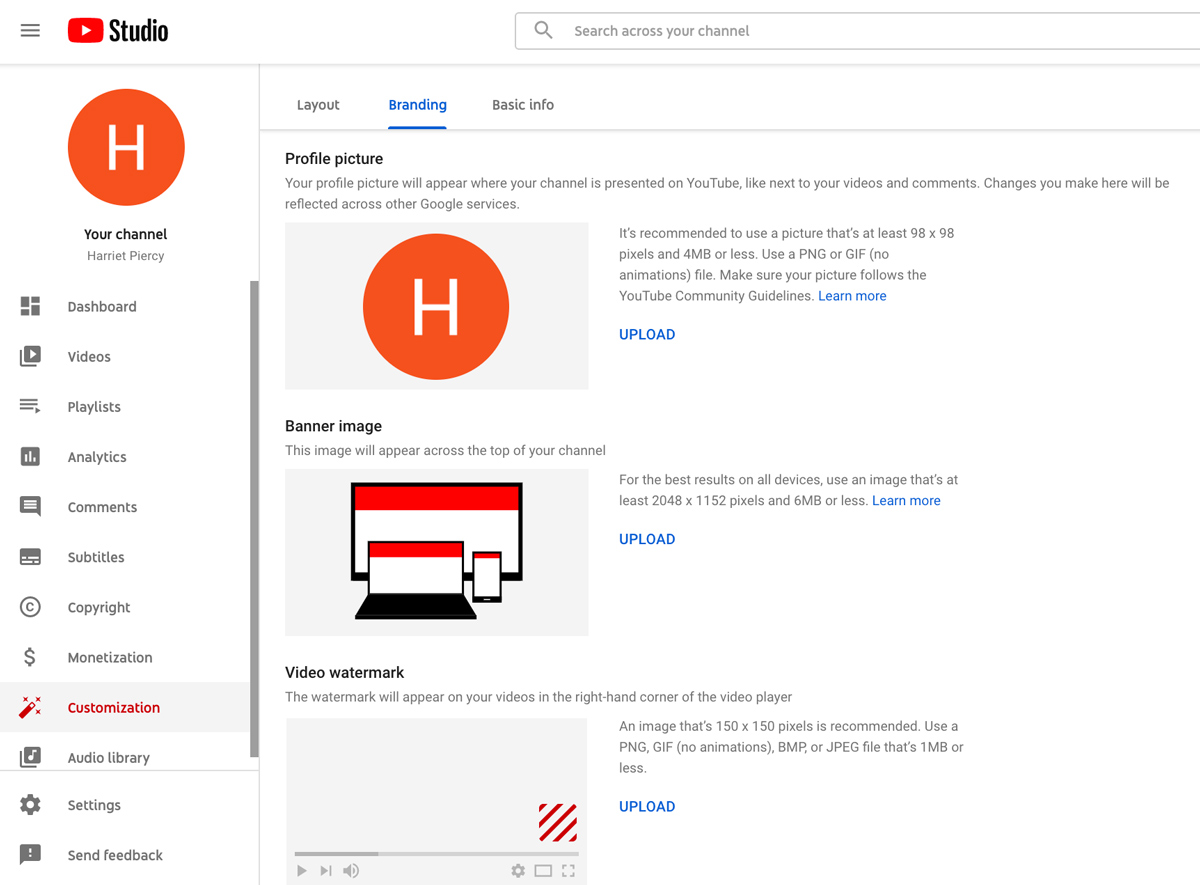
How to create your channel description
Your ‘About’ section might feel easy to overlook when you’re eager to start uploading videos, but it is a crucial piece of information for your potential followers. This is also your space to point viewers onto your other social profiles or websites, so don’t skip this step!
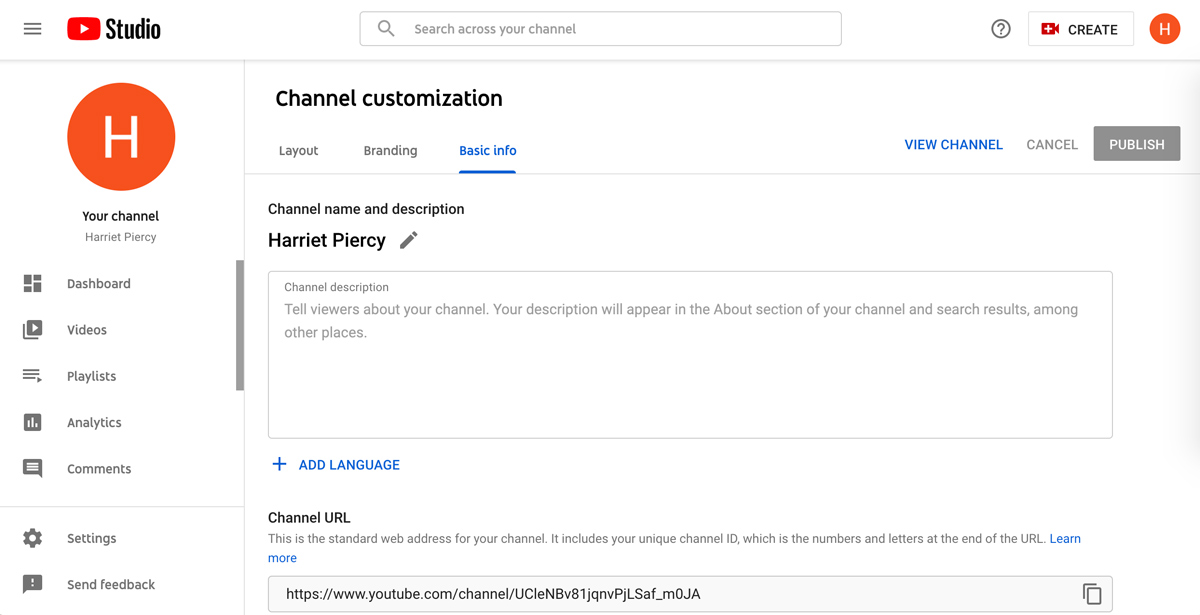
Write a very brief mission statement—nobody wants to sift through a wall of text in this day and age, especially when it comes to browsing entertainment. So keep it short and sweet and make sure to include your business email (there is a box to fill out specifically to link your email) if you have one or where people can contact you. You want traffic to eventually land on your other platforms, for example, do you have Instagram? Link it. A Twitter account? Link that too. You get the idea.
Grow your conversation by linking all of your channels to each other, which means that people will find you more easily too. It also grants people choice: if someone prefers using Twitter over YouTube, but enjoys your content, they can still access what you upload via their preferred social media platform. YouTube allows you to add up to five links to whenever you want your viewers to be led to, the hyperlink text is also customisable up to 30 characters.
How to customise your channel visually
1. When you are on the ‘Your channel’ page, click on ‘customise channel’ and get customising.
2. Keep in mind that when people actually view your channel, they are viewing your business and brand, so you’ll want to take advantage of that visually. If you have a logo already, then preferably, upload that for your YouTube account’s profile picture.
3. When it comes to uploading a banner for your channel’s landing page, the recommended sizing is 2,560 x 1,440 pixels or without text and logo cropping, 1,546 x 423 pixels. These dimensions are quite large, but you will want high-resolution images rather than cut off and distorted images in order to look professional. Quality is really key.
4. Resources can help you achieve this, one programme called Canva, in particular, is widely recommended to make your life far easier. It allows you to craft your images, (or just your banners) with the use of templates which are specifically designed for YouTube.
5. Your images that you upload will look different across your devices, such as mobile, desktop or TV. YouTube allows you to preview and adjust each of these, so make sure you do.
6. Making your YouTube channel aesthetically pleasing as well as welcoming is supremely important, however, you don’t want your audience to arrive at an empty content page. Before you start a channel, make sure that you have at least one video already uploaded, and with a clear idea of how you will continue or what is to follow—even if it is a personal YouTube channel. If you are aiming to grow, treat it as a business blog.
Another thought to engage with is what you like to see in other YouTube videos—what do other channels that you admire and subscribe to look like? Do they have quirky thumbnails? What kind of language do they use, and how will your own relate to your channel? For example, is your content light-hearted and fun? Or serious and educational? Make sure you have answers to these questions.
How to pick your YouTube niche
This is the central and most important point (more so to do with personal channels than with business channels, since a business probably already focuses on a niche topic) of how you initially customise your content. You should have an idea of what you intend on showing in the videos that you choose to upload. That being said, you can vary your content a little starting out to test the waters. You will undoubtedly evolve as time goes on and you start getting to know your audience, and vice versa, their engagement will point to what sort of content they want to see.
Let’s just say you want to start blogging—are you interested in makeup? Travel? If so, start uploading a consistent amount of content that is subject to what you want to be known for. For example, if you’re a chef and you want to be specifically known for sauces, focus on that. Reach out to brands (big or small) for collaborations too. If you’re making a dressing for a Caesar salad, find a company that creates one of your ingredients and see if they would like to be featured as a product in your video for a feature on their social media platforms with a link to your YouTube page in return.
It has to be said that collaborations get easier when you have a higher following count. As an aim, try and gather about 4,000 views on one of your videos and in terms of followers, 1,000 is a good foundation goal to get you noticed by other brands as well as potential followers. Don’t start off with the ambition of making money through YouTube, it’s highly unlikely to start off and make a substantial profit through the platform (we will go into this later on) so do it for exposure. People will subscribe to your channel for what they expect to see, so keep that in mind.
Now, for the content. As we suggested in point six of ‘customising your channel visually’, you’ll need to have content ready to upload. Nobody wants to browse empty shelves now, do they?
How to edit videos for YouTube
Editing your videos might just be one of the core key factors that will contribute to your channel’s success, but we aren’t saying that you have to be a professional video editor, we all have to start somewhere after all. Something to focus on however is quality; shoot your video on a good camera. Nowadays a smartphone often does a good enough job.
If you have an Apple computer, iMovie will do a perfect job to start off with, then you can graduate onto Adobe Premiere Pro if you so wish down the line (compatible with Windows). Keep in mind that the Adobe package does require some financial investment. Lightworks, although with a slightly complicated interface, is another free video editing software which works both on Windows, macOS and Linux, and if you find that you like using it, the Lightworks Pro is available with more paid features. This option does however offer features that the higher end and more professional video editing software such as Final Cut Pro (which is really only necessary for feature films and that sort of content) for less of a price tag. Stick with the free editing software to start off.
How to upload videos onto YouTube
When you decide to start a YouTube account, have content ready and formatted to be uploaded. If you have an empty page, people won’t have anything to browse through, and they will leave. It’s as simple as that, but then you need to consider the fact that YouTube is a social media platform first and foremost, which means that you have to tackle an inevitable algorithm as well. If your channel gains traction, it will be bumped up the ‘YouTube recommends’ ladder, increasing views on your videos, and activity on YouTube. Don’t forget that social media platforms want your content to become mainstream.
Like buttering up your teacher with an apple, social media websites work in similar ways. Do things that they like, for example, YouTube’s algorithm favours videos that are uploaded in HD, at a size of 1,920 x 1,080.
A top consideration for you is the length of your videos, try to keep them concise and possibly between four to five minutes long, that being said, there are tonnes of different formats of video around. For example, some businesses will upload an hour-long live streamed panel discussion that answers perfectly their audience’s needs and wants. If you are unsure where to start and how long your videos should be, four to five minutes is a good time to aim for. The real point here is that you don’t want to lose people’s attention, and you don’t want to tease them with no substance either. Give them what they want and they will come back for more of your videos.
Once you have thought of and adjusted your video in regards to the above information, then all that’s left to do is literally upload your video, which is pretty simple. At the top right-hand corner of the page, you will see a button that looks like a video camera, click it, and select ‘Upload video’ from the drop-down menu. Going live may not serve you at this stage in your journey, but when you do have a following this works well for panel discussion-type streaming.
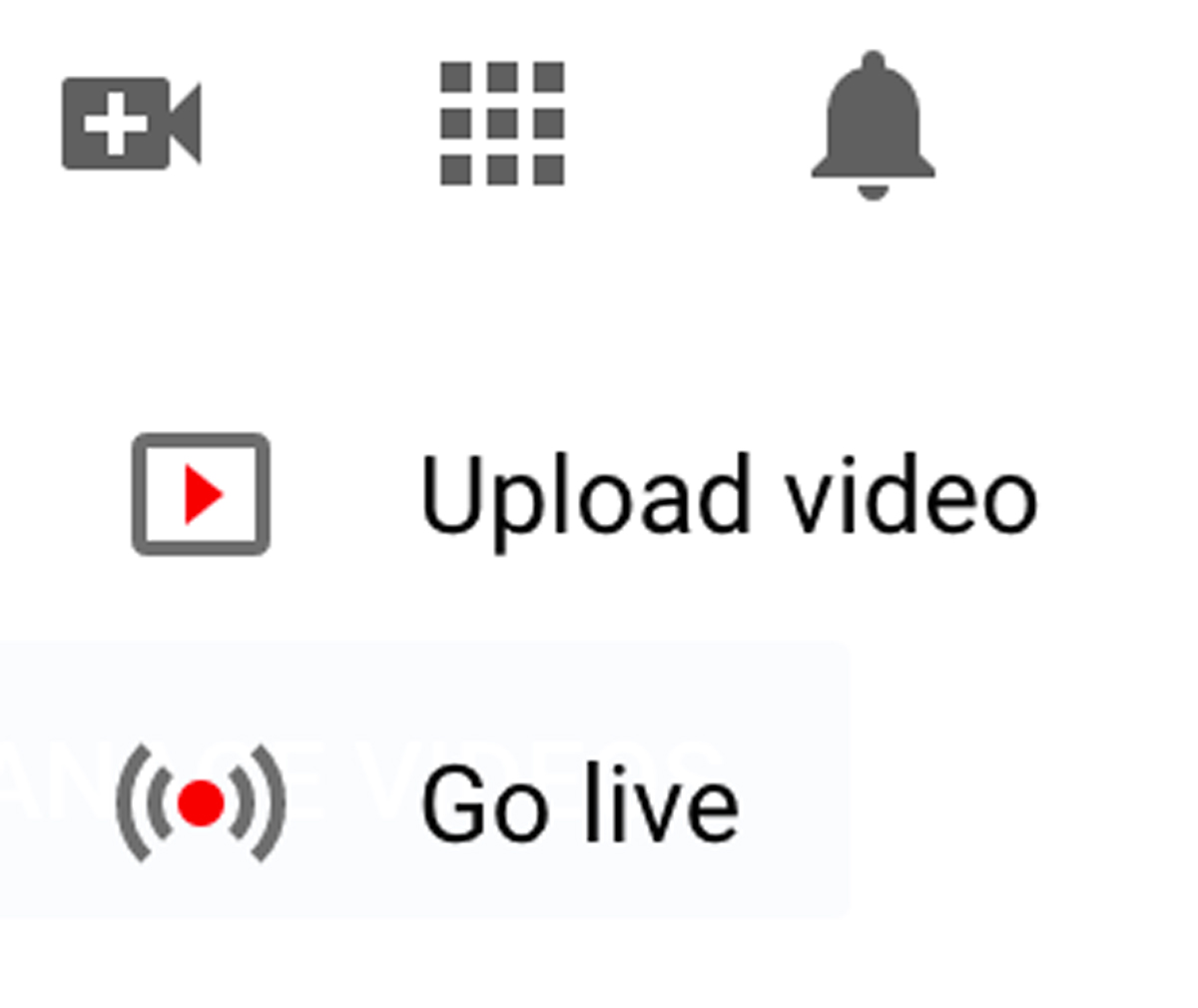
The video-sharing platform also represents a community, so signal yourself as part of it by following other channels, liking other videos and let your viewers know that you are involved in your channel and industry. Liking videos also presents the opportunity for other YouTube channels to check out your channel in return. Spread the love, it comes back around eventually. As we said earlier, it is a social media platform first and foremost.
How to optimise your YouTube
When you are uploading your videos, you’ll be asked to fill in a title, description and tags. These are all essential when it comes to optimising how discoverable your video is in YouTube search. They work in the same way as search engine optimisation (SEO) for your website, if you have one. Screen Shot has an SEO for beginners Level Up that covers all the need-to-knows. In YouTube’s case however, although similar, the video-sharing platform has its own set of parameters for you to optimise your video for search basis.
Fill each of the sections that YouTube prompts you with as specifically as you can, and add keywords. Look up whether you’re jumping on an internet trend that could give your video the opportunity to go viral if you time it right. For example, according to YouTube, “between 2017 and 2019, viewership on videos with ‘thrift with’, ‘thrifting in’ or ‘how to thrift’ in the title increased by 10X.”
There are tools to help you find out what good keywords are, and what video titles or content might be trending. Ahrefs has a great article on how to optimise your YouTube titles and captions. If your video is well optimised for YouTube, then this can extend to search engines as well. Google owns YouTube, which means they both want to drive traffic to your video as it does them good too, obviously.
How to make money on YouTube
It’s all down to you simply making a start, and then your checklist should be as follows: you have a small but growing library of consistent content on your channel, you’ve described who you are to your audience, you’re engaging with them and forming your community while merging with others as well, you’ve linked your YouTube channel to your other social media platforms such Instagram, Facebook and Twitter and now, and you’d like to find out how to profit from your consistent effort.
We understand that, but as we said before, don’t solely rely on this as a guaranteed outcome—the truth is that you might not make much revenue from it at all, but you will gain exposure, which will generate other opportunities that can lead to financial health.
The intense popularity of the video streaming and sharing platform has caused it to also be a powerful monetisation tool for both businesses and personal brands or blogs. Once your business Youtube channel is up and running, you will be met with certain options to monetise your efforts, one of them being the YouTube Partner Programme. This is completely optional, and it does depend on your budget as it will come down to you paying for advertising space or displaying merchandise among other things.
Below is an example of what the monetisation page will look like when you learn to use YouTube’s analytics feature, which we will get more into later.
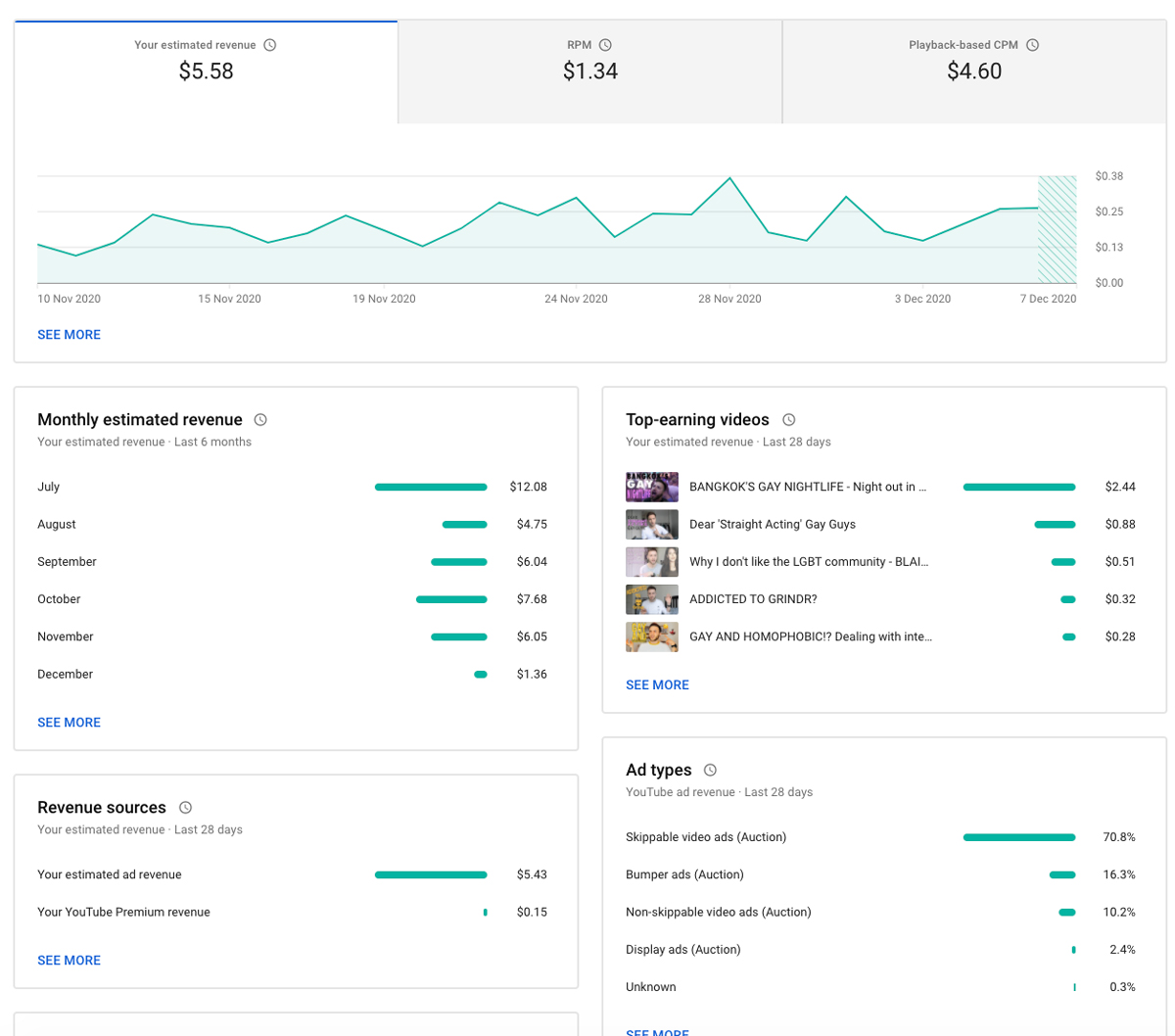
Applying for the YouTube Partner Programme
In order to join the programme, you’ll need to become a somewhat successful YouTuber with a subscribe count (as of 2020) of at least 1,000, and your channel will have to have reached 4,000 watch hours within the 12 months prior to your application.
Providing that you meet these requirements, submit your application by:
1. Go to the top right of the YouTube homepage and click on your account icon, select ‘Creator Studio’.
2. Then click ‘Channel’, and then ‘Status and features’.
3. Under the box that says ‘Monetisation’, click ‘enable’.
4. Agree (and read) to the YouTube Partner Programme Terms and Conditions.
As part of the application and approval process, you’ll need to set up an AdSense account that is associated with your profile to ensure that you’ll earn money from your videos and get paid. You can only have one account, but multiple channels can be linked to that same account.
5. Your channel will now be put in a queue for review of compliance with the guidelines and that their requirements are met.
6. Once and if approved, you will have to choose between a range of different YouTube monetisation options, which all have their own eligibility criteria.
There truly are multiple ways in which you can make money from social media such as YouTube, but if you are a sole blogger type that just wants to grow a following without getting into the nitty-gritty details of the above, then it’s all about brand sponsorship.
Brand sponsorship on YouTube
If you’re lucky, brands might start approaching you rather than the other way around. Remember to do your research on the brands that either you reach out to or that reach out to you; make sure you know exactly who and what they stand for; do they align with what you believe in? We can’t stress enough how important this is, and how easy it is to overlook. Endorse products that you can sincerely stand next to as you will be promoting them to your subscribers and will be associated with them.
If you have a particular brand that you’d like to work with, reach out to them by explaining how they would benefit from working with you and who your audience is. Give them statistics. Are your audience and content relevant to their product? How much engagement do your videos receive? How many subscribers do you have?
There are also a few influencer marketplaces such as Grapevine Logic, Channel Pages and The Room. Do your research, some of these marketplaces will gift free products in exchange for sponsorship opportunities that generate exposure while others offer money. Once you do partner with a brand, even if sourced on your own, there are different ways to promote them to your channel in exchange for what you have arranged with them prior to this. Remember, get everything in writing, it’s a good habit to get into!
The different ways to promote products or brands you have partnered with are either to focus an entire video on their product—this works well for makeup artists and tutorial videos or if you have a travel blog, try to possibly work with a travel agency.
Another option is affiliate marketing, which means that you’ll get a link to a company website that in turn tracks back to your page or video, and when people buy from the company you affiliate with, you get commissions from the sales. The brand will only pay you when you make sales.
Analyse and optimise
It really is an ongoing cycle and process. YouTube Analytics is a tool that you will have to become friends with as it gives you insights into how your channel is performing. This allows you to tailor and hone in on your target audience when it comes to creating future content and it also lets you see if your ‘niche’ content (if you have one) is actually reaching the audience you wanted it to or imagined it to. You’ll be able to see who views your videos, from where, what age group and how long they spend on your channel or video. There is always room for improvement.
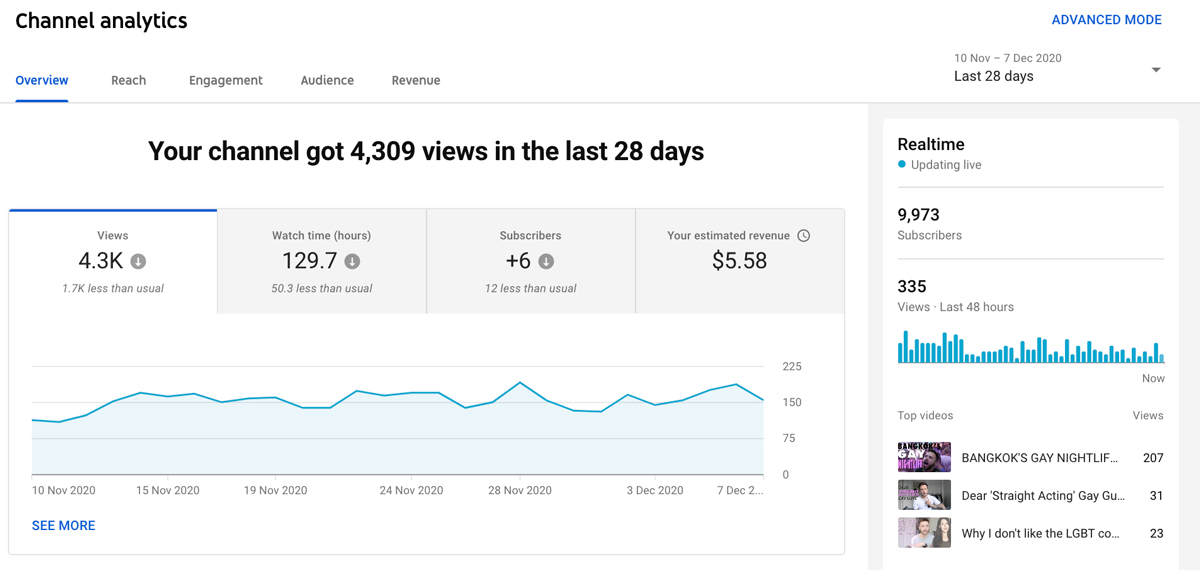
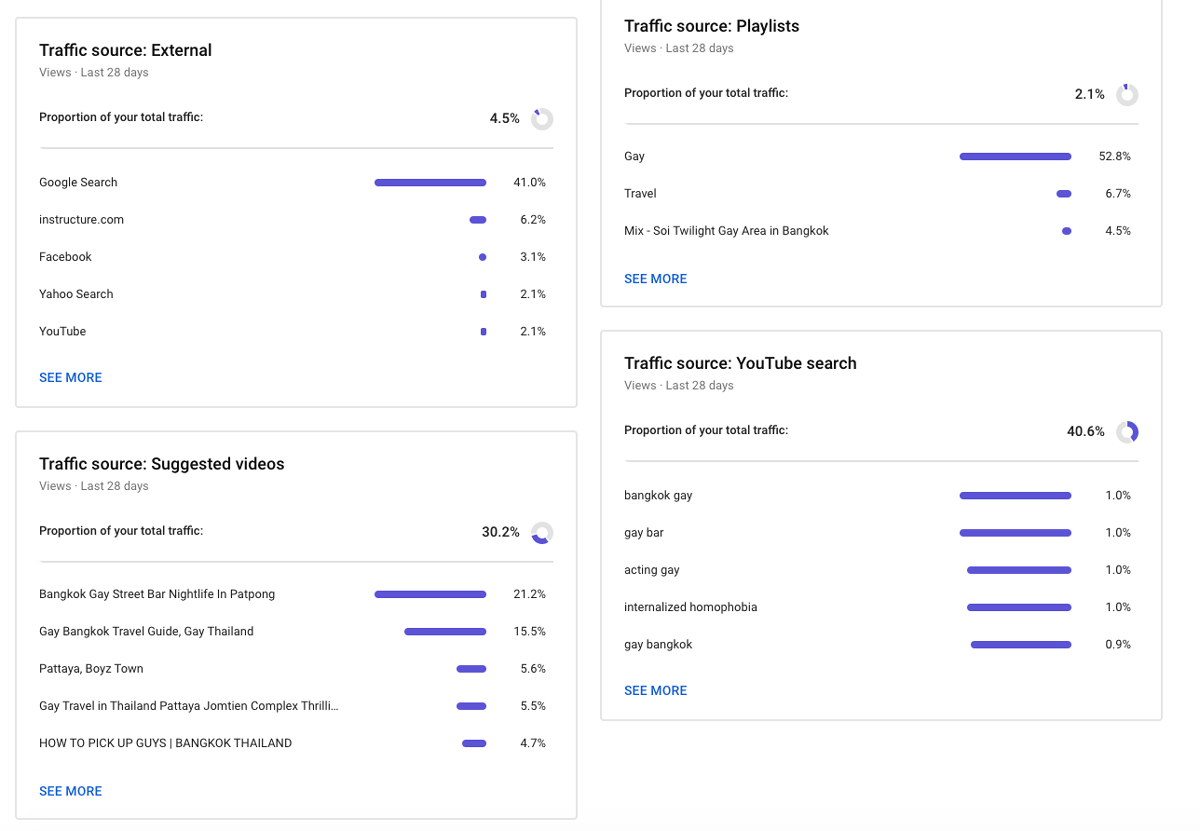
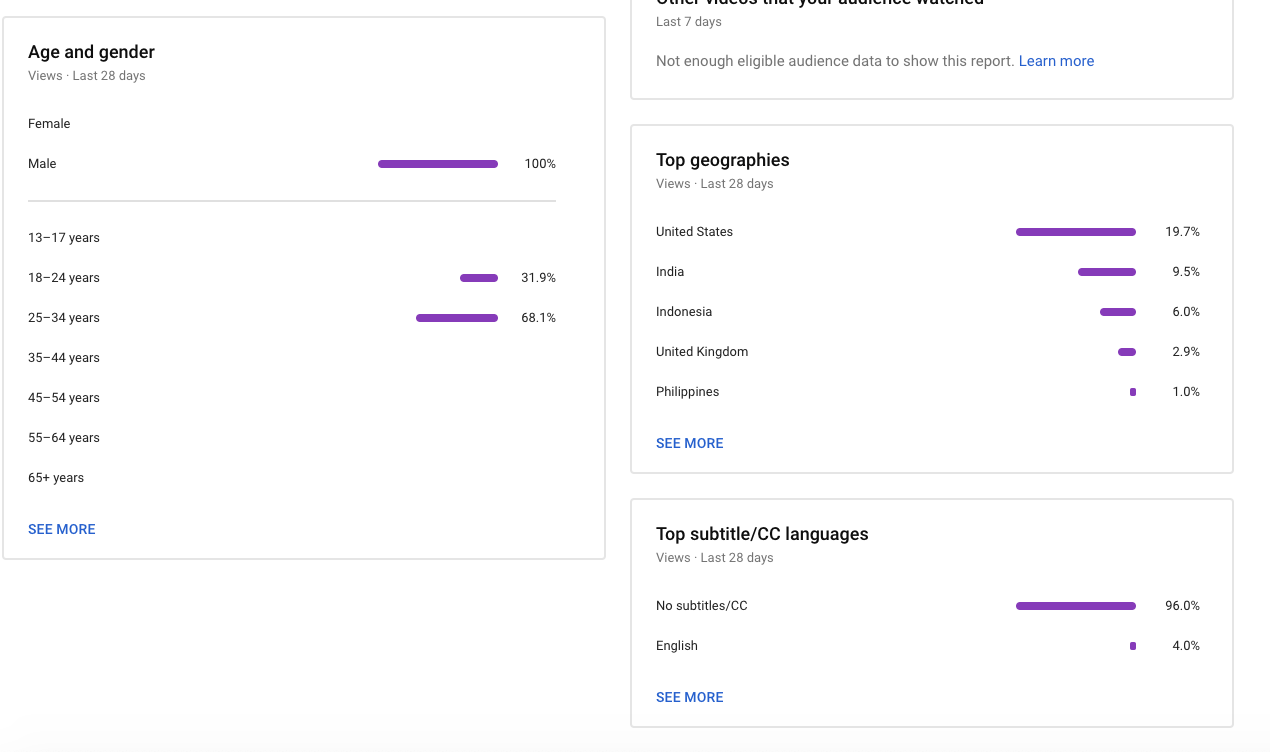
Finally, be your own cheerleader
Starting out on any social media platform these days is difficult, but don’t give up unless you spot something better, and even then we won’t advocate anyone giving up! YouTube is here to stay for the foreseeable future, and it will help you, your brand, your business or your blog in some way if you put some work into it. So, good luck! We look forward to seeing your creations!




