One-star shame: Viral TikTok video reveals how to find out what drivers rate you on Uber

As someone relatively polite, respectful, and calm, I’ve always wondered why my overall Uber rating was always stuck around 4.6. Currently sitting at 4.63 at the time of writing, up until now, I simply blamed a handful of booze-induced rowdy rides to and from nightclubs with friends on my apparent inability to reach the oh-so-untouchable 4.7. It was irritating, sure, but I had long ago accepted my inevitable fate…
At least, until I came across a clip on TikTok that had been taken from Australian comedian Rosie Waterland’s podcast, Just the Gist, in which she revealed that she had recently learned about a way to access a complete breakdown of all the Uber ratings you’ve ever received from drivers.
And yes, I’m talking about both how many five stars and how many one stars you’ve had—scary stuff, I know. Before I walk you through the couple of steps you’ll need to follow on your Uber app to find out your own individual ratings, a quick warning: out of the 237 rides I took, I ended up with 160 five-star ratings, 20 four stars, 4 three stars, seven two stars, and six one-star ratings.
To say I was flabbergasted—me, the poster girl for good manners and courtesy (as long as alcohol isn’t involved)—with these results would be an understatement. But enough about me, let’s get into it, shall we?
How to find out how drivers rated you on the Uber app
First things first, open your Uber app, and click on your ‘account’ icon. From there, go to ‘settings’, ‘privacy’ and select ‘privacy centre’.
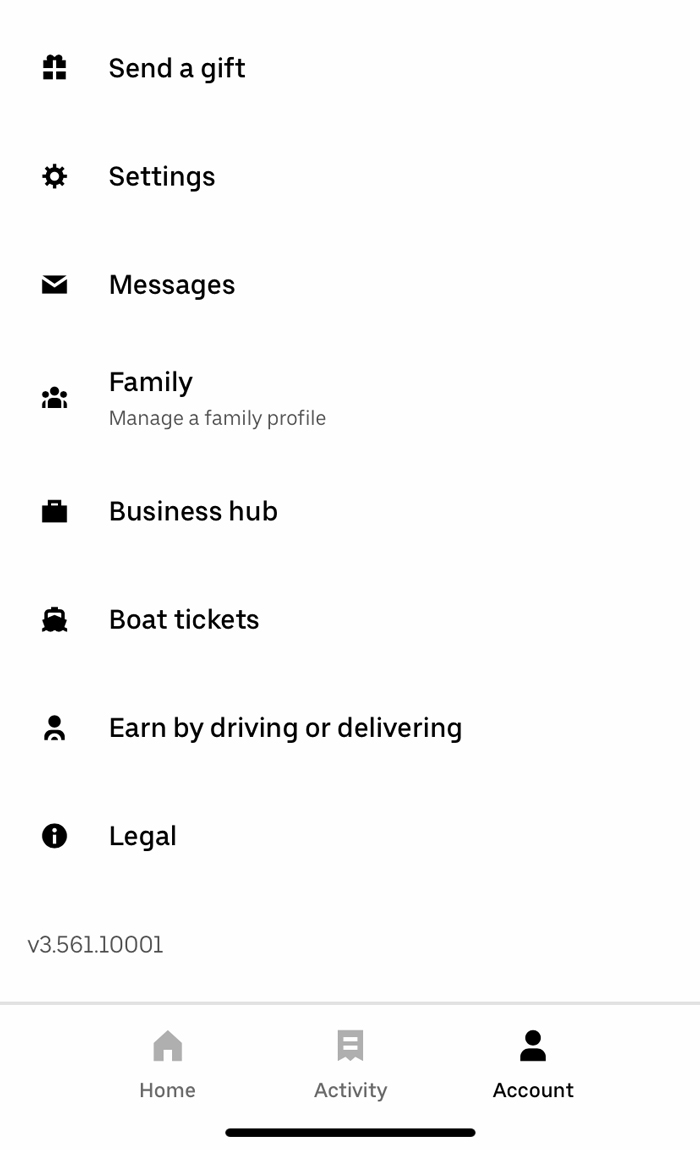
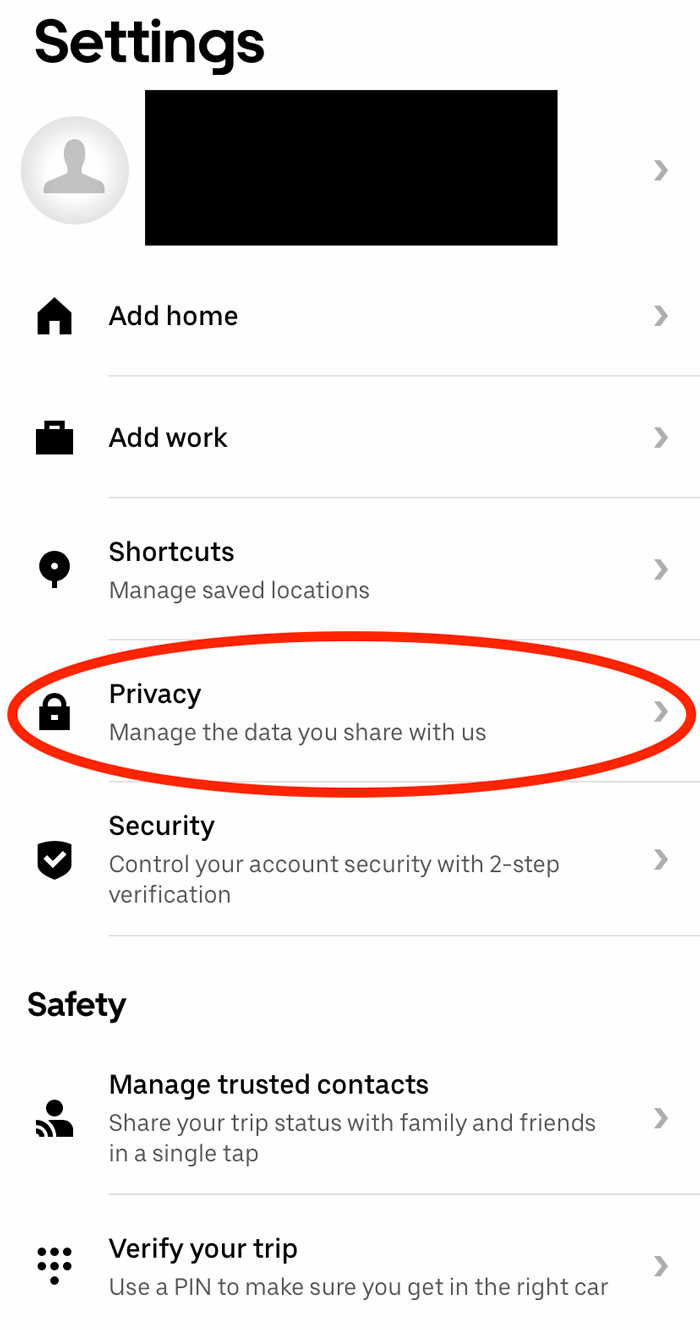
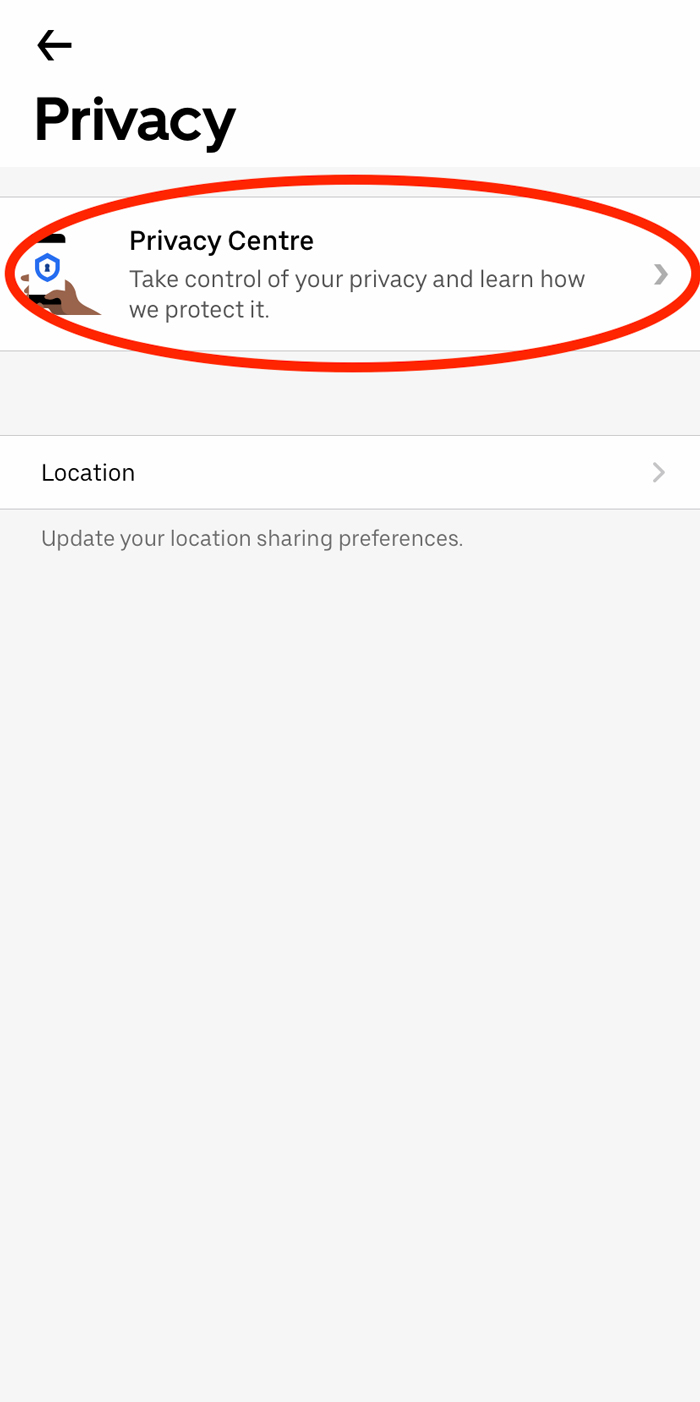
Towards the top of your screen, you should see a question that reads, ‘Would you like to see a summary of how you use Uber?’ Click on ‘See summary’.
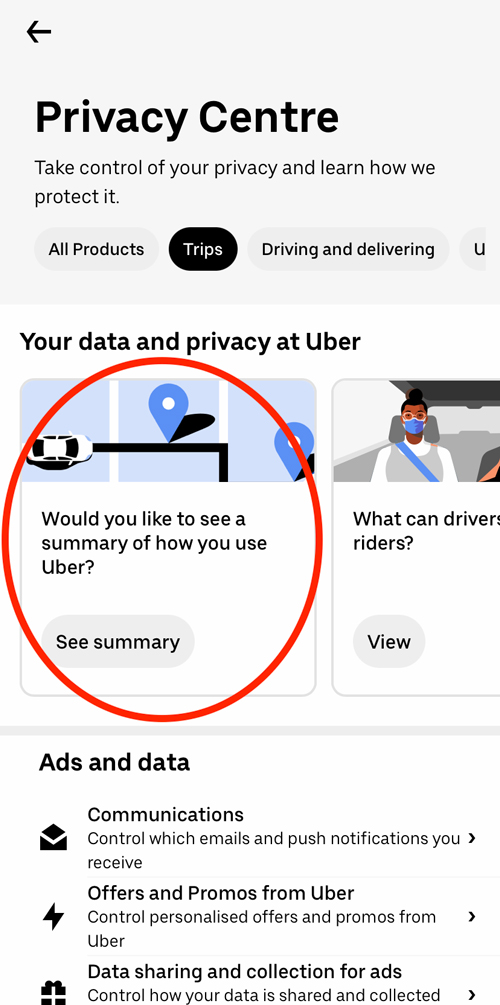
Then, scroll down to ‘browse my data’ and under the ‘ratings’ subcategory, select ‘view my ratings’.
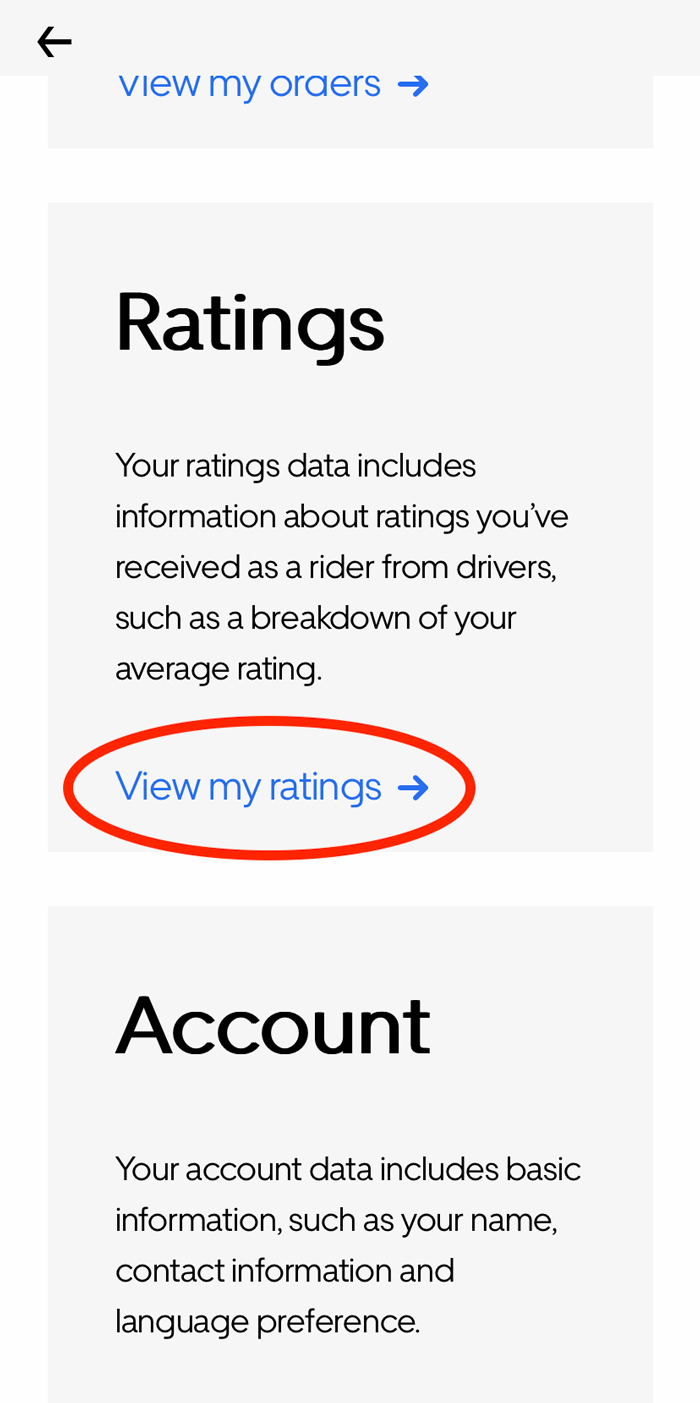
And that’s pretty much it. You should be able to get into the nitty gritty of your Uber score. Although I wish you only the best, don’t take it too personally if you stumble upon a few more one-star and two-star ratings than you expected…
If you’re looking for even more insights into how you’ve used Uber to this day, go one step back, and you’ll be able to get more information about exactly how many days have passed since you first downloaded the app, how many trips you’ve taken, whether you’ve been using UberX over regular ride options, as well as how many times you’ve ordered on everyone’s favourite platform, Uber Eats.





