New Discord update will force all users to change usernames. Here’s why
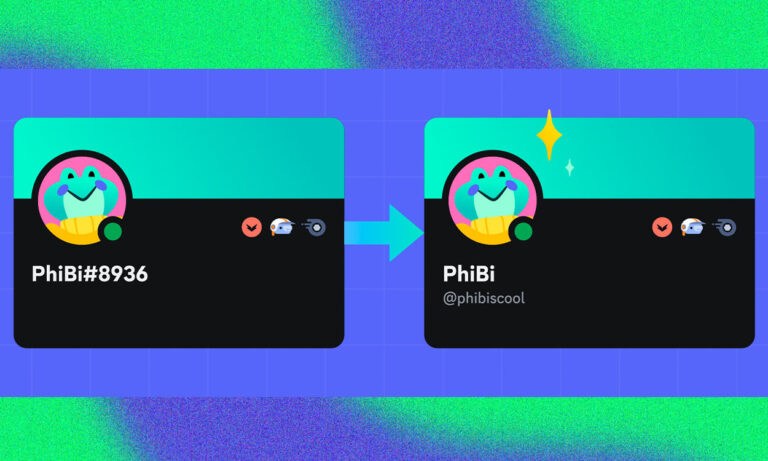
Attention Discord kittens and gamers, in a blog post from 4 May 2023, Discord has revealed that it will be changing its username system. This means that pretty soon, all users will be asked to choose a new username, as well as a new display name, which will be implemented alongside the new username changes. Confused? Don’t worry, we’ve got you covered.
How are Discord’s usernames changing?
The blog post highlights that since Discord’s internet inception back in 2015, the site has used case sensitive usernames with a sequence of four numbers at the end—called a discriminator. These identifiers essentially allowed you to have the same username as someone else, as long as the cases and discriminators were different.
While this was helpful for those who were tired of battling for their username online, the cases and numbers made it increasingly difficult to add and connect with your friends on the platform.
On a mission to simplify the connecting process, Discord is now removing discriminators and opting for the more commonplace system of unique usernames. Users will soon be invited to ditch the numbers for a nice clean handle. No more @NinjaPenguinC #4300, I’m afraid.
What are Discord’s new display names?
Alongside the update to our personal username—used primarily when adding and searching for users on the platform, Discord is also introducing display names, a common way to circumvent the problems that arise from unique IDs.
The display names can be made up of almost anything according to the platform, including special characters, spaces, and emojis! Different cases, and non-latin characters will also be allowed.
There is no restriction to how often you can change your display name either, so feel free to play around with what works best for you. Because of the unique username behind the display name, you won’t have to worry about someone else having picked your name either.
Whereas before the upcoming update, your username was the first thing users would see when chatting to you in DMs or on a server, the new display names will now be “your most prominent form of identity on Discord.” If a nickname is unset by friends or on servers, this will be how you appear to other users.
How do I change my Discord username?
Actually, going about the new change is a really simple process. When eligible, you’ll be prompted to change your username with a big takeover window in the application, inviting you to change it on the spot. If you’re not too sure, and decide to change it later, the following instructions will show you exactly where you need to navigate to change your username.
On desktop, users will need to press the ‘Get Started’ button from the ‘Action needed’ tab at the top of Discord’s ‘My Account’ page. From there, it’s a simple ‘Edit’ button to get started with changing your username to the new format.
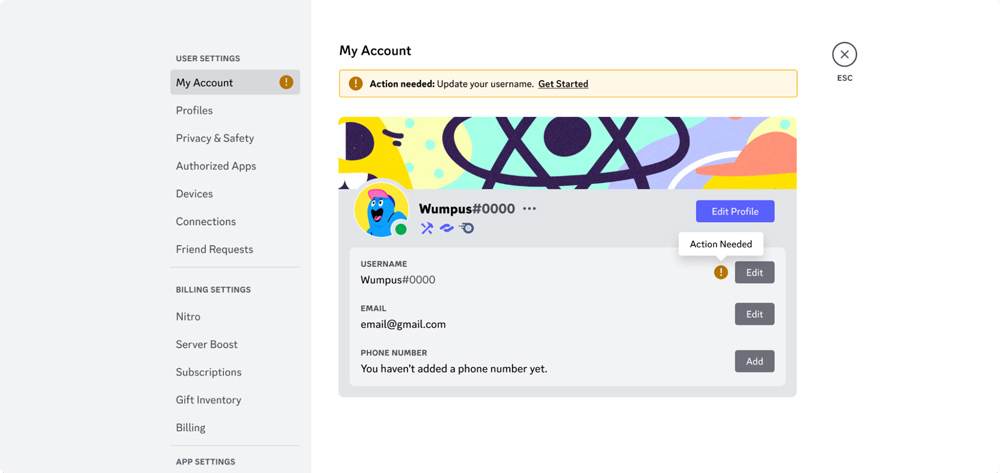
On the mobile app, users will need to navigate to the profile tab in the bottom right corner of Discord. From there, you’ll need to select the ‘Account’ menu option, and then select ‘Username’ to get changed. Alternatively, you can just select the ‘Get started’ box from the ‘Account’ menu, just like on desktop.
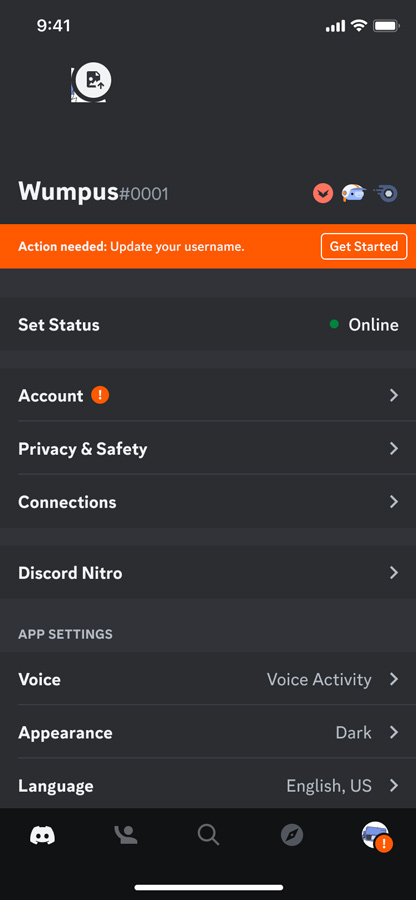
When will I be able to update my Discord username?
Your account age will determine just how soon you can go about changing your username. If you made your Discord account in 2015 (when the platform first launched), you’ll be among the first to receive an invitation to change. The later you made your account, the later you’ll receive the invitation.
Discord is expected to begin rolling out the new change within the coming weeks, so if there’s a unique username that you’re dying to get your hands on, you better hope you’re high up on the waitlist, otherwise you might be stuck having to ram periods and underscores into your username to try and get the identifier you want.
Good luck out there!




